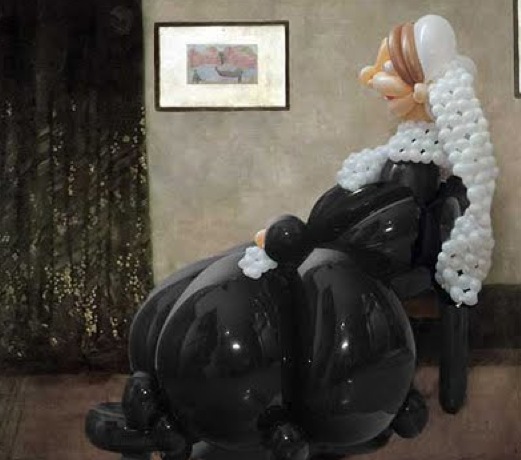I had a small graphics gig last week to come up with a graphic representation of Mission Peak for the
MPUUC Website, which is being revamped. I designed their logo for them a while back, so I suspect I have become their go-to graphic artist. :) Jeremy asked for a simple, clean and crisp silhouette of Mission Peak to act as a bridge between the title header and the body of the text for the front page. So I thought maybe I'd make a little demo of how I made the graphic in Photoshop. It's simple and surprisingly easy.
I started by looking for some photos in my own archives of Mission Peak for reference. It's faster and easier if I can simply use my own photos, and I don't have to worry about finding another person's image for source material and possibly infringing on their copyright.
Starting with a clean new file in Photoshop set to the size and resolution specs given to me, I drew an outline of the hills with the pen tool, the polygonal lasso tool and the fill bucket using my Wacom tablet and pen, restricting the pen to only straight line segments to make a simple silhouette.
I decided to make the image wrap seamlessly horizontally, in case the web guru needed to repeat the image across the page. Simple enough at this stage to change the shape of the hills to match on either side.
I use a new layer for each new color or line and I label each as I go along with clear names so I can always go back and easily find which part I need. This piece ended up using around 10 layers, I think. And I save new versions often with new names in a series, which was learned through hard experience. That way I have multiple backups and I can step back through my process to earlier versions if I go too far or in the wrong direction.
I got up and walked around and looked at it again, and it seemed way too plain as a simple silhouette to put up on a website, so I wanted to try shading the hills a bit, but I still wanted to keep a clean crisp simple look. I decided to keep the colors flat and the shapes sharp, and limit the color palette to only a few fairly muted colors (always a challenge for me). A simple brown light on the lit side of the hills seemed to work pretty well with a darker purple for the shadow sides, but then (of course) I craved more.
I chose a deeper purple and a sage green to add deeper depth to the lights and shadows, and darkened the brown highlights to a more middle value so the green bits could pop more.
And then the edges of the graphic looked too stark, so I added water gradations at the bottom of the hills, as you'd see if you were walking over at Lake Elizabeth and looking up to Mission Peak. I used only web-safe colors, so the gradations are deliberately more abrupt and graphic, but I figured that suited the overall style. I wanted the bottom edge of the graphic to blend down gradually to the white that will get used as the plain background for the text of the page.

I dallied with adding clouds at the top of the piece, but it quickly began to look too busy, and the title at the top needs to remain clean and uncluttered, so a clear blue sky seemed most appropriate. Then I doodled with adding trees around the lake in front of the hills and though that added to the busyness, it just made the whole piece read so much more clearly to me as Mission Peak that I couldn't resist. This area has trees everywhere; once I'd drawn the trees in it just looked wrong without them, so I left them in. (You can see more detail if you click on the image.)
The site isn't done yet, so I can't post a link to the finished piece actually on the site, but I'm looking forward to seeing how it looks with all the text and other page features. Hope all the Mission Peakers like it!
-Beckett